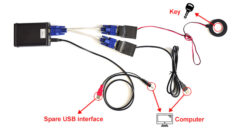Description
VCDS VAG Cable 20.4.1 Functions:
00 Auto Scan
01 control module unit information
02 read fault codes
03 Output Test
Selective output test (only for KWP-2000 *)
04 Basic settings
05 clear DTCs
06 Close Control Module
07 pairs of coding control module
Slave control module for coding (only for KWP-2000 *)
Read measured value block 08
09-channel read (applies only to KWP-1281 *)
10 matching
11 Log (known under KWP-2000 * Coding II)
15 View Ready
16 security access (only for KWP-2000 *)
18 All supported fault codes (only for KWP-2000 *)
33 Common OBD-II function ect
VCDS 20.4.1 Diagnostic interface Characteristics:
Simplicity when installing the software
– works on VW AUDI SKODA SEAT cars so far (2017)
– The number of known fault codes has been expanded but also the number of parameters in real time
– Improvements made to the advanced measurement menu
– Supports 6-character secure access codes
– The HEX-NET Turbo speed has been optimized
– optimization for low-level timing
– Major firmware enhancements
– Improved UDS protocol speed
– Resolved issue with SRI reset
– many other minor improvements over previous versions.
– over 20,800 error codes
– support for the new MQB / Mk.7, 4G Audi A6 Gateways
– Draw graphics and store information while driving
– Compatible with older cars using K-line, L, K + L, Dual-K, CAN (cars after 2004) and UDS (after 2010)
VCDS 20.4.1Functions:
– Read, interpret and delete Diagnostic Trouble Codes on engine and auxiliary modules
– Edit and visualize machine parameters in real time,
– reads actual kilometer from ECU (EDC 15 and EDC 16),
– offers the possibility to program hidden functions of centralized shutdown, dash lights, dome light, or follow me home, changing the language of the onboard computer,
– adaptation of the throttle,
– Changing the reference position for Xenon,
– changing the distance of the parking sensors,
– changing the speed to idling,
– changing the amount of fuel injected into the cylinders at rest
– Testing and real-time checking of injector and injection system functionality and all engine, gearbox, air conditioning, and more!
– Compatible with older cars using K-line, L, K + L, Dual-K,
– compatible with those requiring CAN protocol (cars after 2004)
– Diagnosis, Adaptation, Recognition Modules Engine, Airbag, ABS, Climate, A / C, Radio, Navi, Power Steering, Comfort, etc;
Vagcom 20.4.1 crack cable New Feature:
1.Includes partial support for VW Crafter vans. Communications with all control modules; functions supported: Control Module ID and Advanced ID, Fault Codes (Read and Clear), Supported Codes, Security Access, and Adaptation. Other functions such as Measuring Values,
Output Tests, and Basic Settings will be added in future versions.
2.New more universal Airbag Coding Assistant.
3.New “Upload Debug/Log File” function in Applications Dialog.
4.Completely revised and expanded ROD (ODX) Data.
5.New USB Drivers. Now compatible with the latest PCs which use Fresco Logic USB3 chipsets.
6.Refactored DTC routines which interpret DTC data, including enhanced interpretation of status byte for DTCs in UDS modules.
7.New area to display additional info for Basic Settings.
8.Added data types 0B, 0D, 0F to Generic OBD-II Mode.
9.New version of LCode.
10.Revised and expanded Label Files.
VCDS Release 20.4.1 Notes:
Release 20.4.1 works with Windows 7, 8, and 10 (both 32-bit and 64-bit)
VCDS does not work on “Windows 10 S”, which does not allow software to be installed from any source other than the Microsoft Store. If wish to use VCDS on a computer with this “Student” version of Windows, you’ll need to upgrade it to Windows 10 Pro. Windows running in a VM (Parallels, Virtual Box, etc) may work but is not supported. Windows 95, 98, ME, and NT4 definitely will not work. Release 20.4.1 must be used with a licensed Ross-Tech interface. That include all genuine HEX-, KEY-, KII-, or Micro-CAN series Interface of interfaces. It does not work with any third-party interfaces or some of the older “low-tech” interfaces we made and sold before 2004. If you’re a registered user and have an older low-tech interface, you should consider our interface upgrade program. If you’re not ready for an interface upgrade, you’ll have to use VCDS-Lite instead. The default installation folder is C:Ross-TechVCDS.
It is essential NOT to install in the Program Files tree in on systems running Windows Vista or newer.
To remove other old versions:
Versions prior to Release 704, simply delete the shortcuts from your Start menu and Desktop and delete the folder(s) where the program was installed.
Release 704 and newer may be uninstalled using Windows’ Add/Remove Programs or by running the Uninstall.exe program found in the folder with the version that you wish to remove.
VCDS 20.4.1 Packing List:
1 x VCDS Cable Original Plan VAG COM HEX CAN Interface